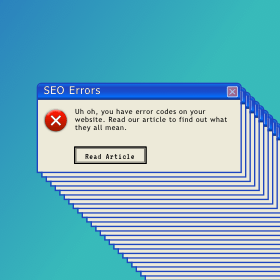You're conducting your monthly SEO evaluation of your website (Wait, you don't do that? Maybe we should talk.) and notice some errors being reported. Yikes! What do they mean? Here's a quick reference guide to SEO error codes and what they might mean.
Did you know there are HTTP status codes beginning with numbers 1-5? Probably not, as some of these codes you never even see when browsing the internet. But from a technical look at your website they all play a role. It's important to note that not all codes are "error" codes, some are just statuses to say things are processing or right on track!
For our purposes, I'll be addressing codes that a user may see when visiting your website. After all, an error code isn't going to help you sell your product or inform your user. So we'll be starting with the 4xx codes.
4xx codes are errors.
There is a problem and people are not getting the information they need. Action should be taken to remedy these errors.
The most common 4xx error code is the 404 error. I'm guessing if you're reading this post, you've experienced at least one of these in your online
trolling browsing career. The page the user is trying to visit cannot be found. The absolute worst part of getting a 404 error as a visitor to a site is when a website wasn't prepared to handle these errors. Your entire website experience is stripped away and you're left with black letters on a white background; and if you're lucky a sad face.

This is going to happen on your site, without a doubt someone will fat finger the URL you gave them or miss a character at the end when copying/pasting a URL string. Or you'll change your mind about a page and take it down or change the URL. All these things result in a 404 error. It's best to be prepared by setting up a custom 404 page response so that your site framework remains intact and a user has another chance to find what they were looking for.

Google Search Console (GSC) will track frequently visited pages resulting in 404 errors, so you don't have to guess which pages are affected. Additionally, GSC will tell you pages that had soft 404 errors.

This fluffier version of a 404 error means that page exists, but there is no content. This usually happens on pages that are pre-set for searches or categorizing of content that has been moved.

Well, that's nice ... but what do I do about them?
I'm so glad you asked! Soft 404 errors are not detrimental to your SERP rankings, but 404 errors need addressed. Using a 3xx code you can fix your 404 error. Yes, HTTP codes can work together to provide a good user experience for your site visitors!
The most common 3xx code is a 301.
A 301 is also known as a redirect. This tells search engines and website traffic that you want one URL to go to a new URL, permanently. This is the preferred method for transitioning the SEO power your page has built up and moving it to the new page. When launching a new website, many times your URLs will change - especially if your website is moving to a new platform or hasn't been updated for quite some time. It's important to use 301 redirects to get people to where they are going!
There is also a 302 redirect, but these are considered temporary and are treated differently in Google's eyes. Your best bet is to use a 301.
So I got rid of a page, but didn't replace it with a new page - where should I redirect to?
Great question! Your redirects should go to the closest related page. Redirecting to the homepage should be your last option.
Example: You take down an employee bio page after they leave the company. The URL of that employee's page should be redirected to the list of all employees or to the employee who replaced them.
Last one - 5xx code.
A 500 or 503 error mean your website never even shows up for a user. This is a server related error and your website provider should be contacted for assistance. 5xx errors are usually temporary and could resolve on their own, but seeking professional advice is always recommended ... you don't want to take your chances when your website is down.
Wrapping it up!
There you have it, the 411 on your website error codes.
Fun Fact: A 411 is a real HTTP status code. But not common, so I won't bore you with the details.
If code breaking isn't your part of your skill set, never fear! We have a team ready to take on your project. Reach out today to talk about your options with one of our Account Managers.