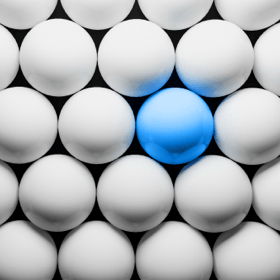Designing display ads involves a delicate balance between showcasing your business and adhering to the guidelines set by the ad provider. It can be common to have your ads rejected due to the lengthy, vague list of what is considered acceptable by the ad provider. Additionally, it is crucial to utilize your best designs, encapsulating the value your business provides for both first-time viewers and long-time returning customers.
Let’s put your ad design knowledge to the test! Below, you’ll find a series of simple ad designs for a company specializing in online cooking classes; however, something is not quite right in each ad that could negatively impact ad performance. Think of it like an “I Spy” book except about display ad pitfalls.
Round I
Difficulty Level: •

If you recognized that the issue with this ad was the low-quality image, give yourself a well-deserved pat on the back. As mentioned above, you want to use your strongest assets when designing ads, or in other words, photos that encapsulate your business the best. Poor stock photography, such as the low-resolution image in this example, can negatively impact ad performance. You will always want to use high-quality photography when available.
Your ad designs will need to be compressed to fit within the ad provider's file size limits, so you'll want to use a high-quality photo to begin with.
In the eyes of the viewer, the quality of the photo can translate to the quality of the product or service you provide.
Round II
Difficulty Level: •

Alright, the issue with this ad probably wasn't difficult to spot. Although it is certainly eye-catching, this ad won't perform well.
It includes all the necessary elements: the logo, brand colors, brand fonts, and a call-to-action button. This ad may not be missing anything however it does have too much of everything. This concept is what we call over-styling design.
This ad design overcorrects and adds elements that do not further the messaging. For example, the button border, the use of gradients, the use of overlay effects on the photo, drop shadows, and more are not necessary. Keeping ads simple will 9 times out of 10 yield better results.
Round III
Difficulty Level: • • •

Providing a clear and concise call-to-action for the user is essential. The ultimate goal of an ad is to act as a stepping stone. The end user should see the ad and take action. More often than not, that involves the user clicking the ad, leading them to your designed website or landing page.
This ad was missing a call-to-action altogether.
Having a misleading call-to-action can be just as detrimental as not having a call-to-action at all. The user should know precisely what the call-to-action does before clicking it. In many cases, the choice of words can determine whether users are more inclined to click it. For instance, “Buy Now” feels more instantaneous and final, locking the user in an all-or-nothing decision. Consider avoiding the following call-to-action phrases:
Instant Phrases
- Buy
- Sign Up
- Download
Vague Phrases
- Click Here
- More
- Submit
These call-to-action words might have their place in other mediums, such as apps and websites, but ad call-to-actions should be chosen carefully. Try being very specific with the wording. For example, instead of “More”, try “Get Your Free Quote Today”. This explains to the user exactly what will take place once they click the ad.
Round IV
Difficulty Level: • • • •

Other than the tone of voice probably being a bit too down-to-earth, the real issue here is too much text. Assess readability before publishing any ad.
A user's attention span is quick and even less when it comes to ads that aren’t the main mission of the user’s action on a website. They will likely be coming across the advertisement on a website, in a video, or on their social feed. Seeing too many words in an advertisement that they already don't want to see further deters them from the ad.
There are even some ad scenarios on certain social media platforms that don't allow lots of text, so it is best to keep it punchy and to the point.
Round V
Difficulty Level: • • • • •

Emphasize readability when designing display ads. The user should be able to read and view the ad without difficulty. Why make it harder for a potential customer to interact with your business?
The issue with the ad above is that the colors are not compliant, meaning there is not enough contrast between the color of the text and the color of the button. The button color in this ad is slightly lighter. Using a color compliance checker online is a quick and easy way to test your ad design.
Another compliance issue could be the text size. If the font size is too small, the user will not be able to read it, especially on smaller desktop and mobile ad sizes. We recommend keeping your digital ad text sizes above 12px for small text and 16px for large text.
Other Helpful Tips
Requirements are dependent on the ad service being used; however, there are some universal aspects to keep in mind when designing:
- Check the maximum file size allowed. For most mainstream ad providers, this is usually 100kb or less.
- Check the file type formats allowed. Most of the time, JPG and PNG images are perfect. Want to try something new? If your ad provider allows it, try experimenting with animated GIF ads to see if it results in better performance.
- Check that you aren’t misusing any legal copyrights and trademarks.
- Avoid any dishonest, inappropriate, political, or dangerous content.
- Avoid clickbait ads. Language such as "Click Here Now" and “You’ll never believe what happened next…” should be avoided.
Do you want to be certain that your ads are optimally designed for the best digital results? Reach out to our team for more information.
Ready to learn more about ads? Check out these additional articles about the topic:
Optimizing Google Ads: Using A/B Testing to Achieve Better Results