Instagram is changing every day and can be hard to keep up with. Luckily you have you’re favorite Digital Marketing Specialist here to keep you up to date. Let’s get you up to speed since we last chatted about Instagram's new features.
Carousels Expand to 20 Frames
Instagram has been experimenting with longer carousels over the past few months, expanding from 10 pictures to 15 in March. Some creators could add 20 frames at that time. This change allows you to share more of your photo dump without worrying about missing any of your favorite memories. This change also aligns Instagram more closely with TikTok, which allows its users to post up to 35 photos.

20 Audio Tracks to a Single Reel
Instagram is now allowing creators to use up to 20 different audio tracks in a single reel. This gives users the freedom to align audio with text, stickers, and clips all within the app. Their unique audio mix will be created into a personalized mix that others can save and reuse.

Notes to Post and Reels
You can now add notes to posts and reels to connect with friends over the content you’re both seeing. To leave a note, tap the paper plane icon, then tap 'add note', and select either follower you follow back or close friends. Think of it as a highlighted comment that only people you select can see (besides the person who posted the post).

Prioritizing "Sends per Reach"
Instagram is now prioritizing "sends per reach" when ranking content. They aim to create a user's Instagram feed that brings people together and allows them to discover things they want to share with their friends. Instagram will display the share count, but users will have the option to hide it, along with the like count.

Add a Song to Your Profile
Tom from MySpace, is that you? Users can now add a 30-second clip of a song to their profile. To add a song, navigate to your profile on Instagram and tap "edit profile”, then tap “Add music to your profile”, search for your favorite song or artist, and tap “done”. Although the music doesn’t autoplay, I feel like that will be an update coming soon.
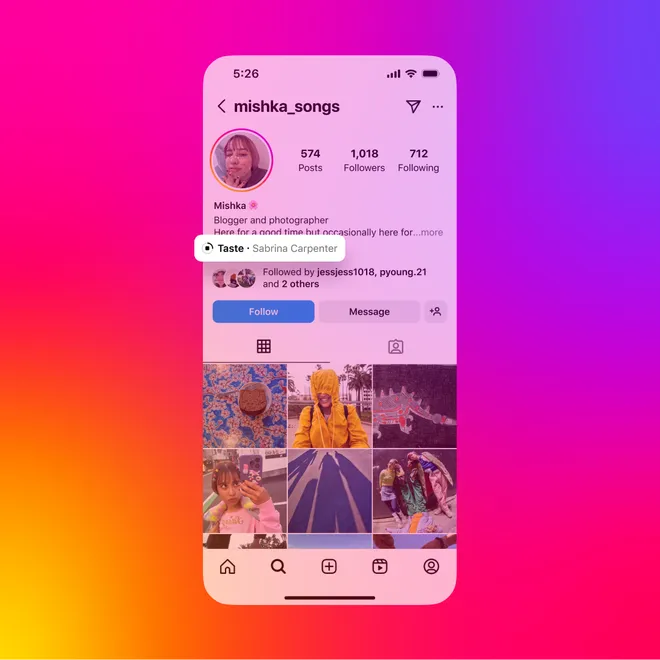
Are you going to start using these changes? I’d love to hear how it goes! Personally, I've already incorporated a lot of these changes for both my clients and my personal pages.




